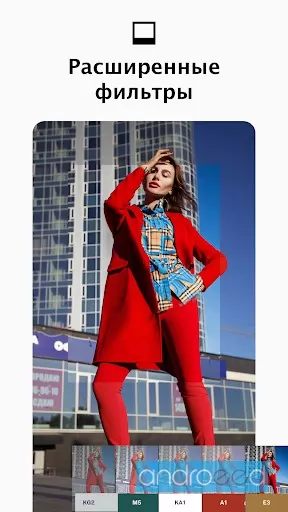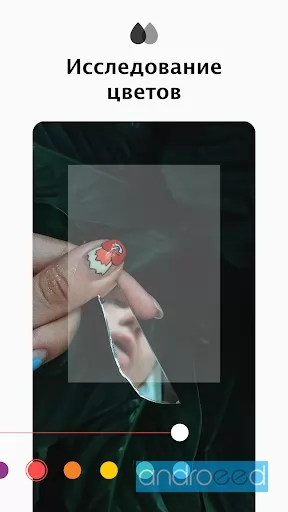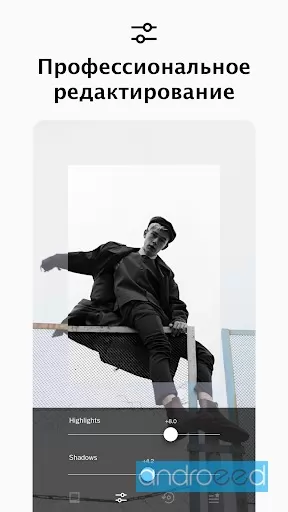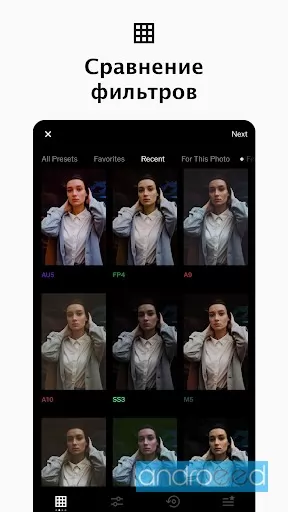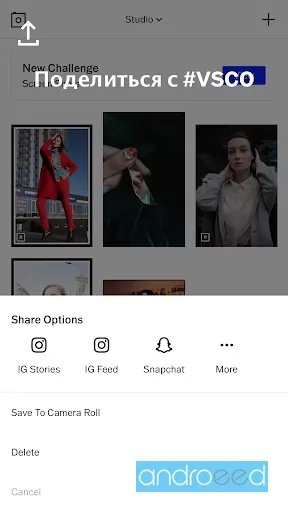VSCO Photo & Video Editor [unlocked]
The perfect editor for your photos
![VSCO Photo & Video Editor [unlocked] - The perfect editor for your photos](https://images0.androeed.ru/icon/2022/05/19/ico-vsco-redaktor-foto-i-video-1652960042.webp)
Mod Info
- Paid filters are unlocked.
Login to the app via email.
Concise and comfortable
One of the most popular photo editors in the world for mobile platforms, which has won a million audience due to its incredible quality, extensive functionality and ease of processing. You can take full advantage of VSCO: Photo & Video Editor and you, because this application is suitable for both beginners who want to decorate their photos for social networks, and professionals who can tu ordinary shots into real art!< br>
Advanced Tools
An incredible number of high-quality filters, a large number of features and even more tools for creating unique content have been prepared for you! Here you can edit videos, experiment with photos using white balance, saturation, contrast, as well as cropping functions, desaturation effects, graininess and many others. Friendly user interface and large user community, tons of options to create truly memorable moments - all this will give you VSCO: Photo & Video Editor!
Whats new
Added new filters.
Update history
- -----
Dynamics of views
How to update VSCO Photo & Video Editor [unlocked]
- To update the application, install the new version of the application over (without deleting) the old one.
- This update will only be possible if the previous version of the application is downloaded from us. Otherwise, there will be a signature conflict and you will see the message "Application not installed".
- For what "Signatures" are and what they are for, read here.
Download VSCO Photo & Video Editor [unlocked]
- apks files are installed using Split APKs Installer
- xapk files are installed using XAPK Installer (if downloaded as zip, rename to xapk)
- apk files are installed using any file manager
Similar Apps
![Download Free IPTV Pro [Patched] Download IPTV Pro [Patched]](https://images0.androeed.ru/ico/2023/08/21/iptv-pro-patchedpleilisti-ico_en_s-files-100-0-1692634597..webp)








![Download Free Lite TV HD [Adfree] Download Lite TV HD [Adfree]](https://images0.androeed.ru/ico/2022/12/31/hd-adfree-ico_en_s-files-100-0..webp)





![Download Free PicsArt Photo Studio [unlocked] Download PicsArt Photo Studio [unlocked]](https://images0.androeed.ru/ico/2022/12/19/picsart-photo-video-editor-ico_en_s---0..webp)
![Download Free Screen Recorder & Video Recorder XRecorder [unlocked] Download Screen Recorder & Video Recorder XRecorder [unlocked]](https://images0.androeed.ru/ico/2024/06/02/screen-recorder-video-recorder-xrecorder-unlocked-ico_en_s-files-100-0-1717358454..webp)

![Download Free Adobe Lightroom Photo Editor & Pro Camera [unlocked] Download Adobe Lightroom Photo Editor & Pro Camera [unlocked]](https://images0.androeed.ru/ico/2023/03/29/adobe-lightroom-photo-editor-pro-camera-unlocked-ico_en_s-files-100-0-1680130359..webp)
![Download Free Draw Cartoons 2 [unlocked] Download Draw Cartoons 2 [unlocked]](https://images0.androeed.ru/ico/2023/02/15/draw-cartoons-2-unlocked-ico_en_s-files-100-0..webp)
![Download Free Adobe Photoshop ExpressPhoto Editor Collage Maker [unlocked] Download Adobe Photoshop ExpressPhoto Editor Collage Maker [unlocked]](https://images0.androeed.ru/ico/2023/11/30/adobe-photoshop-expressphoto-editor-collage-maker-unlocked-ico_en_s-files-100-0-1701362577..webp)
![Download Free MX Player Pro [patched] Download MX Player Pro [patched]](https://images0.androeed.ru/ico/2023/09/21/mx-player-pro-patched-ico_en_s-files-100-0-1695313224..webp)